Screen capture from https://library.vsb.bc.ca showing digital resources
Of course, in order to access these resources, students must have a computer or other device available to them. At University Hill, we have one cart of thirty iPads and one class set of laptops that are shared among fifteen divisions and the library. They are housed in a room that is separate from the library and there is no guarantee that they will be available for library use. There are also approximately five desktop computers in the library and they are over ten years old.
2014 Children's Illustrated Dictionary, photo by Holly Broadland
As for the print resources, we have two sets of World Book encyclopedias (2004 and 2009 editions), and a wide variety of dictionaries, atlases, thesauri, and almanacs. Some of the books, for example, our 2014 Children's Illustrated Dictionary, are relatively new, however, many of the books were published twenty to thirty years ago. The teacher librarian has an extremely limited budget of approximately $5/student, which is significantly lower than the $26-$35/student range listed as "acceptable" in Achieving Information Literacy: Standards for School Library Programs in Canada (Asselin, Branch & Oberg, 2003, p. 35). With such limited resources, the teacher librarian is not currently adding to the print reference collection at our school.
The reference section shows some signs of disuse with dust on many books. There is also an issue with accessing some of the dictionaries as they are located behind a heavy shelving unit. Additionally, some of the books are shelved horizontally, making them difficult to browse.
Dusty encyclopedias, photo by Holly Broadland
Dictionaries behind a shelving unit, photo by Holly Broadland
Books shelved horizontally, photo by Holly Broadland
Rationale
As our school has a younger population than many elementary schools, we have many students who are still learning how to use computers and comprehend text and they could benefit from print resources. Ideally, these books would be current, reliable, and easily accessed. With a large percentage of English language learners in our school, resources that would be helpful to those new to English would be of particular use. Our current reference section has many resources, but it's not immediately clear which ones are up-to-date and helpful. I believe students would have an easier time finding what they need if the collection were weeded and re-organized.
Our digital resources are particularly useful for our intermediate and upper primary students and they should be easy to access when these students have time in the library. It would be helpful for our library to have its own dedicated set of iPads or laptops and they could easily be stored in the small room that currently houses the outdated desktop computers.
Taking into consideration the fact that our library software changed recently and the website navigation is different, it is important to ensure that students and staff know how to access what they need on the new system. An individual teacher librarian can't decide which databases the district subscribes to, but they can teach students how to find those databases and how to use them. This is one of the many roles of the teacher librarian as described by the Vancouver Teacher Librarians' Association. They write, "teacher librarians... incorporate information literacy skills, including instruction for effective, efficient and ethical use of print and electronic resources." (Vancouver Teacher Librarians' Association).
Action Plan
A three-pronged plan of action will modernize our school library's reference section.
Step 1: Weed
In order to make the print reference resources easy to find and use, the collection will be weeded, and outdated, damaged, or unused books will be discarded. As the teacher librarian has limited time for library administration due to a busy teaching schedule, the goal will be to weed one shelf per week through the third term of school. Our print reference collection takes up approximately sixteen shelves and we have thirteen weeks in the term, so this should be a reasonable task for this time period. However, the challenge of limited time and many demands on their time is one that all teacher librarians face. Choosing to weed the reference section will mean that other library administration jobs may not happen until the next school year. Once weeding is complete, reorganization of current and useful books will occur and the shelving unit will be moved so that it no longer impedes access to books. All reference books will be stored so that they can easily be pulled from the shelves.
Step 2: Acquire more hardware
Riedling, Shake & Houston (2013, p. 118-119) write, "It is clear that students must have access to electronic information resources for their information needs so the 21st-century reference center must include computer access." As it is becoming more common for students to access reference resources digitally rather than in print, we need to provide access to digital resources in the library. As the library currently doesn't have a dedicated set of devices, the goal is to acquire a class set of laptops that will reside in the library. The minimal library budget is used towards updating the collection, so the purchase of technology for the library will have to be funded through a different means. Our librarian sits on the school's finance committee and will work towards funding a new set of laptops within the next two to three years.
Step 3: Teach students and staff to use digital resources
The switch to a new library interface is a good time to refresh students and teachers about the digital options available to them. Johnson (2013, p. 73) writes, "Library orientation programs must of course demonstrate online resources as well as physical ones, but introductions to online research are best done during research units themselves - when students actually need the information they contain. Any bibliography or webquest prepared for a unit should reference electronic tools as well as those in print. Teachers need to be informed about and trained in using these digital resources." We will take Johnson's advice to heart and incorporate teaching about the Vancouver School Board's digital resources into inquiry based learning projects that happen with the intermediate students during the third term. In addition, the teacher librarian will lead two lunch and learn professional development sessions for teachers over the third term. One will be an orientation to the new library interface including searching the catalogue and looking at resource lists and the second will take a look at how to access the databases to find reliable information for research projects.
Works Cited
Asselin, M., Branch, J. L., & Oberg, D. (2003). Achieving information literacy: Standards for school library programs in Canada. Ottawa: Canadian School Library Association.
Johnson, D. (2013). The indispensable librarian surviving and thriving in school libraries in the information age. Santa Barbara, CA: Linworth.
Riedling, A. M., Shake, L., & Houston, C. (2013). Reference skills for the school librarian: Tools and tips. Santa Barbara: California.
Vancouver Teacher Librarians' Association. (2008). VSB School Library Resource Centre Handbook. Retrieved from http://tlspecial.pbworks.com/w/file/fetch/50081661/Roles%20and%20Responsibilities%20of%20TLs.pdf
Vancouver School Board. (2017). Vancouver School District School Plan for University Hill Elementary School. Retrieved from http://www.vsb.bc.ca/sites/default/files/school-files/03939123.pdf
|






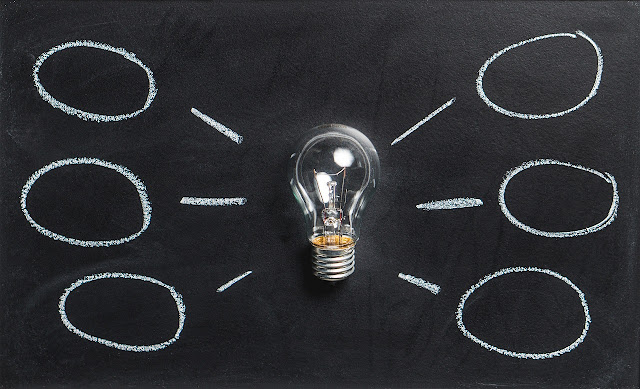

Holly,
ReplyDeleteWhat an easy to read analysis! What really stood out for me was how throughout this process, you continually kept student and teacher needs at the forefront of any necessary changes and additions. Their needs drive the changes within the library resources and services.
The second thing I noticed is your realism. To have a realistic and achievable plan is very important, particularly when it comes to expensive items like technological hardware. A 2-3 year plan I think is realistic as (I'm sure you know) things always take longer than you think or would hope!
Enjoyable read!