Brainstorming - Future Vision Project Post #1 Design Considerations
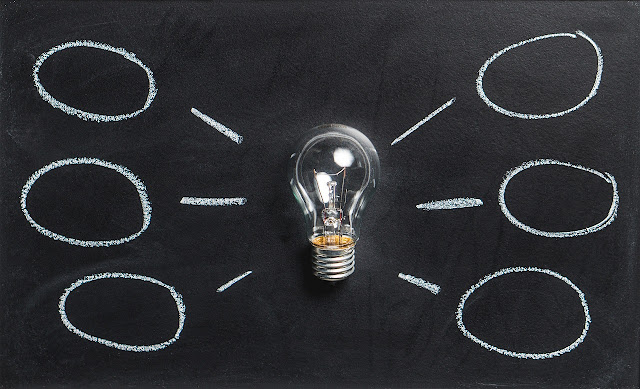 |
| Mindmap Creative Commons licensed image courtesy of TeroVesalainen on Pixabay |
Brainstorming and Goal Setting
It's a little overwhelming to have so many options for my future vision project, which makes it hard to narrow down my focus. When considering a topic, I want to be sure to integrate my learning from this course and to produce something that will be helpful to me and others. In terms of a product, I would like to challenge myself and try presenting it using a new-to-me technology such as a podcast or an infographic.
 |
| SAMR Model, Image Modified from Original by Lefflerd on Wikimedia Commons |
In the process of designing my project, I will endeavour to remember the SAMR model of using technology, and not simply use technology for technology's sake. I would like the technology I choose to use to be beneficial to the delivery of the end product.
Narrowing down my Topic
My library already has a comprehensive website, so that's not an area of need at this time. In considering areas of need, I have been thinking about a recent change that has affected thousands of students and teachers in Vancouver. Our district switched to Follett Destiny Library Manager in Fall 2017. Since then, most students have mostly been using the classic search interface to find resources they need rather than another option called Destiny Discover.
 |
| Screen capture of Follett Destiny Discover interface from library.vsb.bc.ca |
Destiny Discover video by Emily Wallace on YouTube
I searched YouTube and found many versions of a Destiny Discover tutorial such as the one by Emily Wallace above, however they are all specific to the library systems who produced the videos. For example, Wallace mentions looking for a book in the realistic fiction section of her library, as she has genrefied her fiction section. If I were to create videos that work for the Vancouver School Board, there would be a few tweaks I would make. I could also consider making more than one video for different audiences.
Questions about Screencasts
Since creating a screencast is a completely new process for me, I have a few questions I'd need to answer along the way. How do I best create a screencast? Do I want to have a script or at least bullet points to mention as I record? Do I have to record it all in one take or can I stitch together two sections if I make an error and have to re-record a section of video? Can I insert photos of my library into the video? Where would I host this video once it was completed? Do I have people in my PLN who could give me tips on creating a screencast or using Destiny Discover?
I always enjoy trying out new technologies, and I'm feeling excited to give screencasts a try!

A good idea for your final vision project that helps you stretch your skillset, learn a new tool and provide a resource that others around your district can definitely use. I highly recommend playing around with a couple of screen cast tools. Screen-cast-omatic is one of my favourites, but there are lots of others. One I've been playing around with at home, a local installed program is called OBS (https://obsproject.com/) Its a free program that lets you combine your webcam, your browser window, or other applications on your computer all into one "recording" or "stream" if you want to stream one day. Its free and fairly simple to use. Couple of quick recommendations, a good microphone, a quiet spot, a small script and one take. Its much easier to do one take then to get into editing and stuff. Overall, a great project idea. Looking forward to following along.
ReplyDeleteGood luck with your screen cast Holly. I'd be interested to see it since we use regular Destiny with our students. They are just starting to explore Destiny Quest but we haven't used Discover yet. I'm working on a blog/website for my final vision, I'm inspired by yours at Tecumseh. Is it something that you maintain or was it already established?
ReplyDeleteThanks! I'm excited to give it a try and add another skill to my repertoire. I don't think our district subscribes to Destiny Quest (at least it doesn't appear as an option when I look at our website). It's always interesting to hear what other districts do! I definitely inherited the Tecumseh website, someone put in a lot of work to create it. I have done a few minor updates this fall and hope to add more at some point. I'm not sure how many people look at it!
Delete